X-Gon on OKT Chain (OKTC)
You can follow the instruction below to get OKT Chain added on Metamask for the xrc-20 inscriptions on https://x-gon.com
Connecting Your Wallet#
Install a Web3 Compatible Wallet#
To use Web3 wallet: visit Web3 Wallet, download Web3 wallet, follow the instructions to create an account, and do not forget your login password and mnemonic phrases etc, also create backups.
To use Metamask: visit Metamask , download Metamask, follow the instructions to create an account, and do not forget your login password and mnemonic phrases etc, also create backups.
Currently, TokenPocket, Bitkeep, ONTO and HyperPay already support OKTC. For details, check the tutorials of each wallet's official website.
Creating a Wallet with Metamask#
Click on the MetaMask icon in the upper right corner to open the extension.
To install the latest version of MetaMask, click “Try It Now”.
Click "Continue".
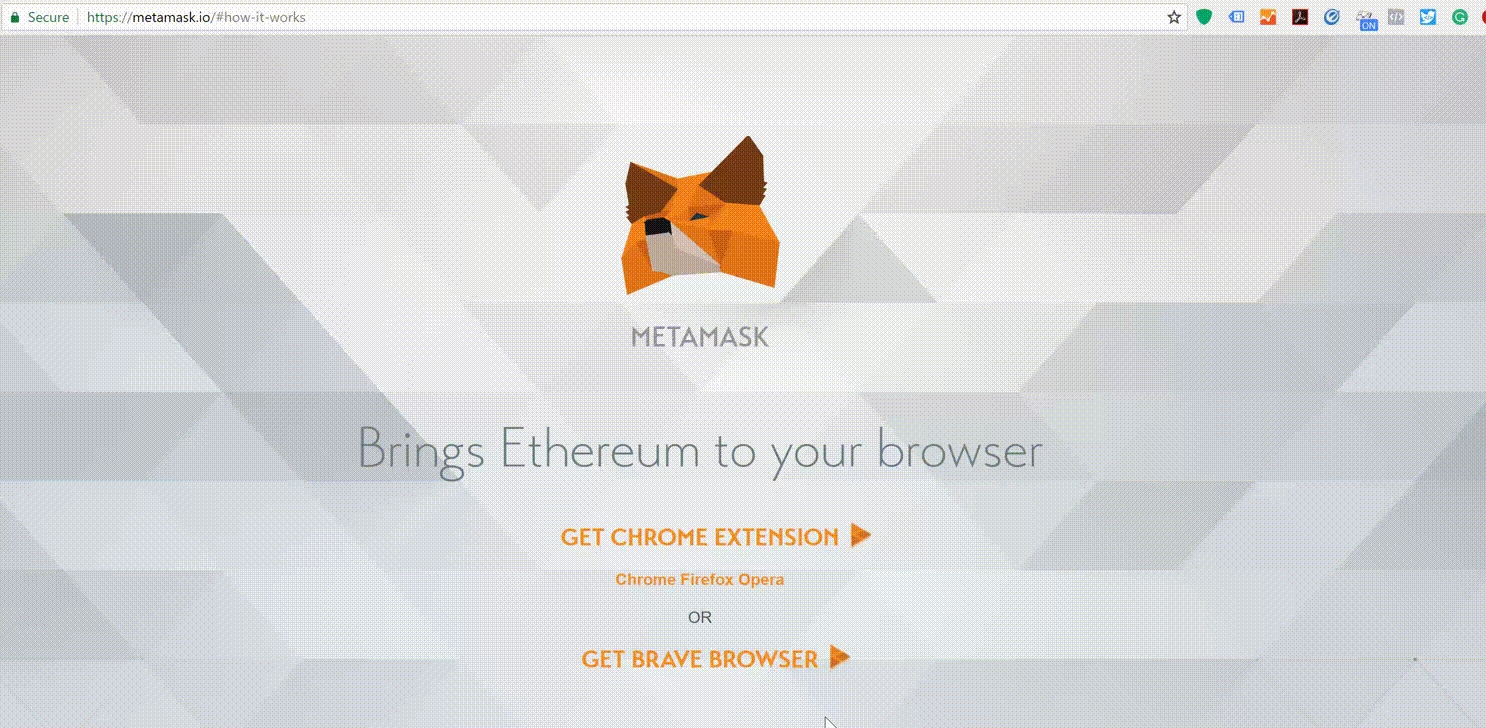
You will be asked to create a new password. Use a strong password and click "Create".


Proceed by clicking "Next", then accept the "Terms of Use".
Click "Reveal secret words".
You will see a 12 word seed phrase. Your seed words are an encoding of your private key, NEVER give your seed words to anyone. (Not your keys, not your coins.)
Reveal the secret seed phrase and securely back them up either in writing, on steel, or using a hardware wallet like Ledger.
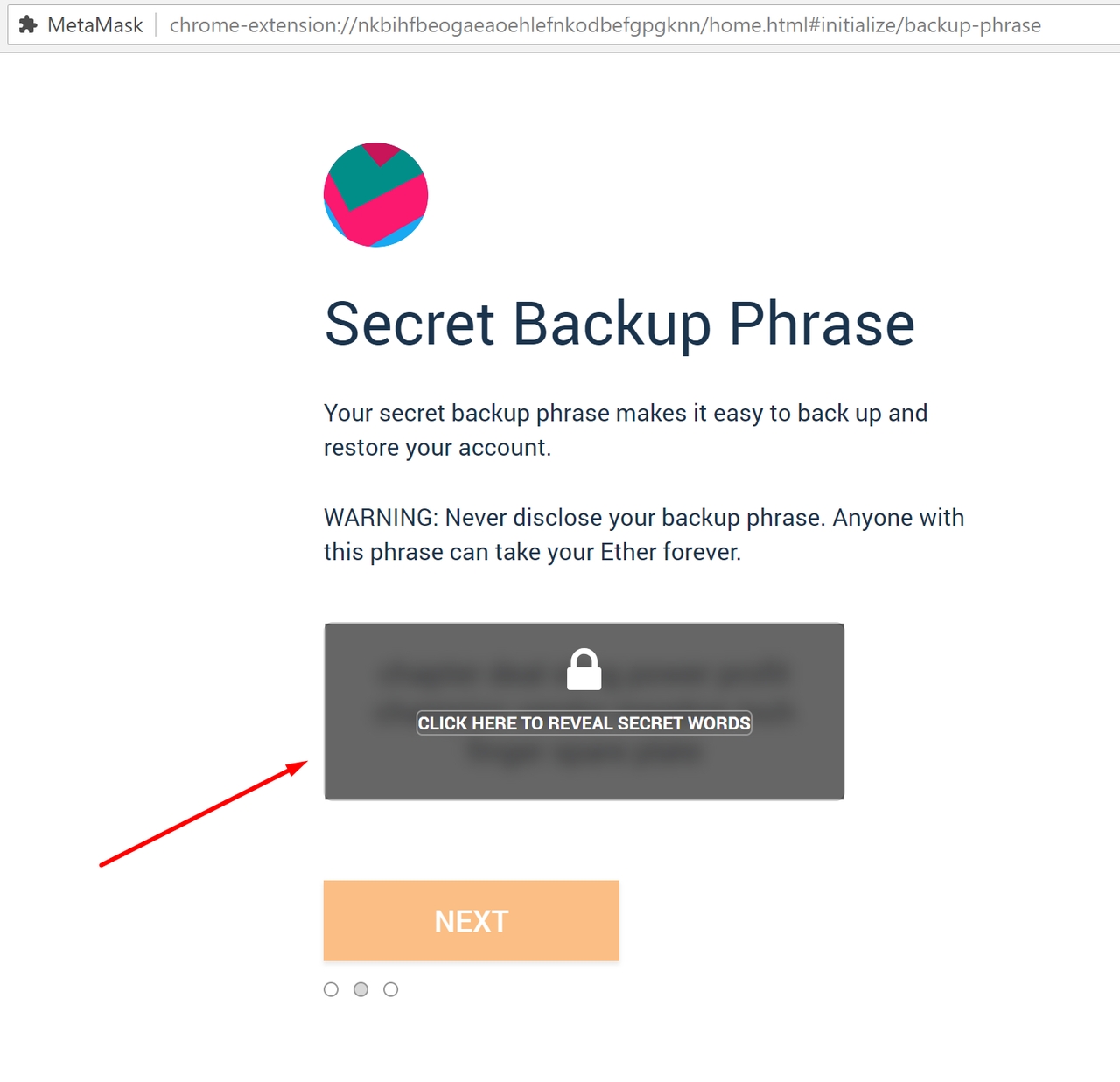
Verify your secret phrase by selecting the proper words in the verification prompts. When done, click "Confirm".
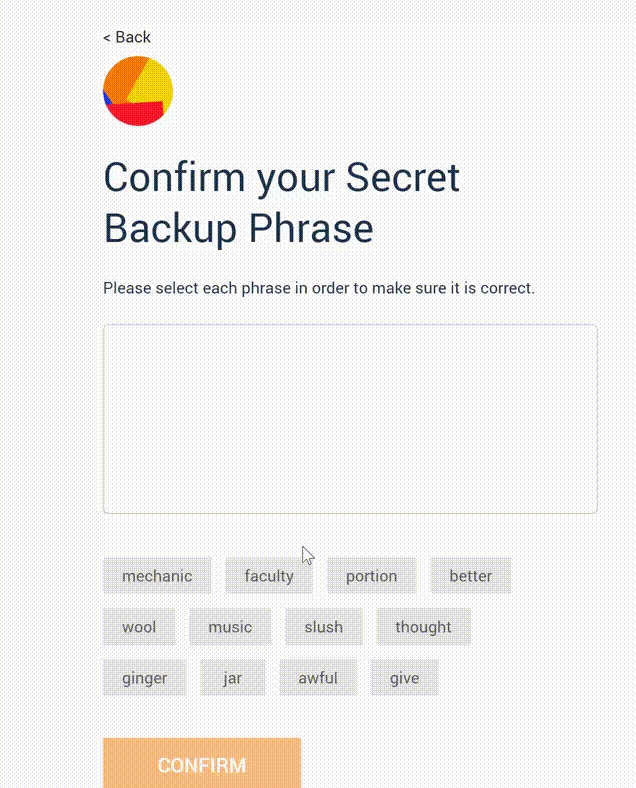
Congratulations! You have successfully created your MetaMask account. A new wallet address was automatically generated for you!
Add OKTC Network#
The OKX Wallet supports multiple chains and will already be compatible with the OKTC network by default, no further configuration required.
If the user is using Metamask wallet, they should: Click on Settings; Select custom RPC in the drop-down menu; Click "Add a network"; Enter the following info below on the pop-up form:
Network name: OKTC (can also customize)
New RPC URL88: https://exchainrpc.okex.org
Chain ID: 66
Symbol: OKT
Blockchain browser URL: https://www.oklink.com/en/oktc
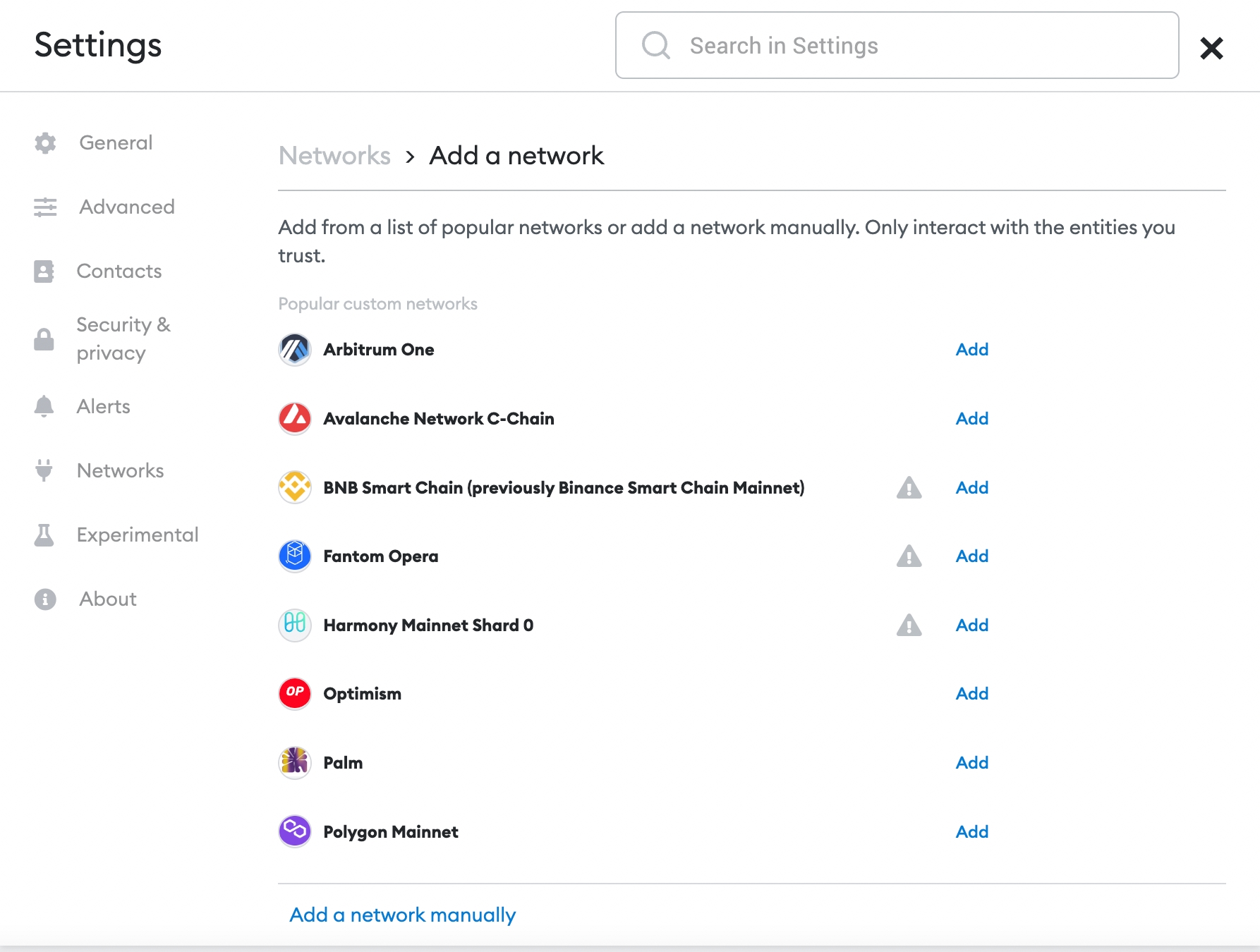
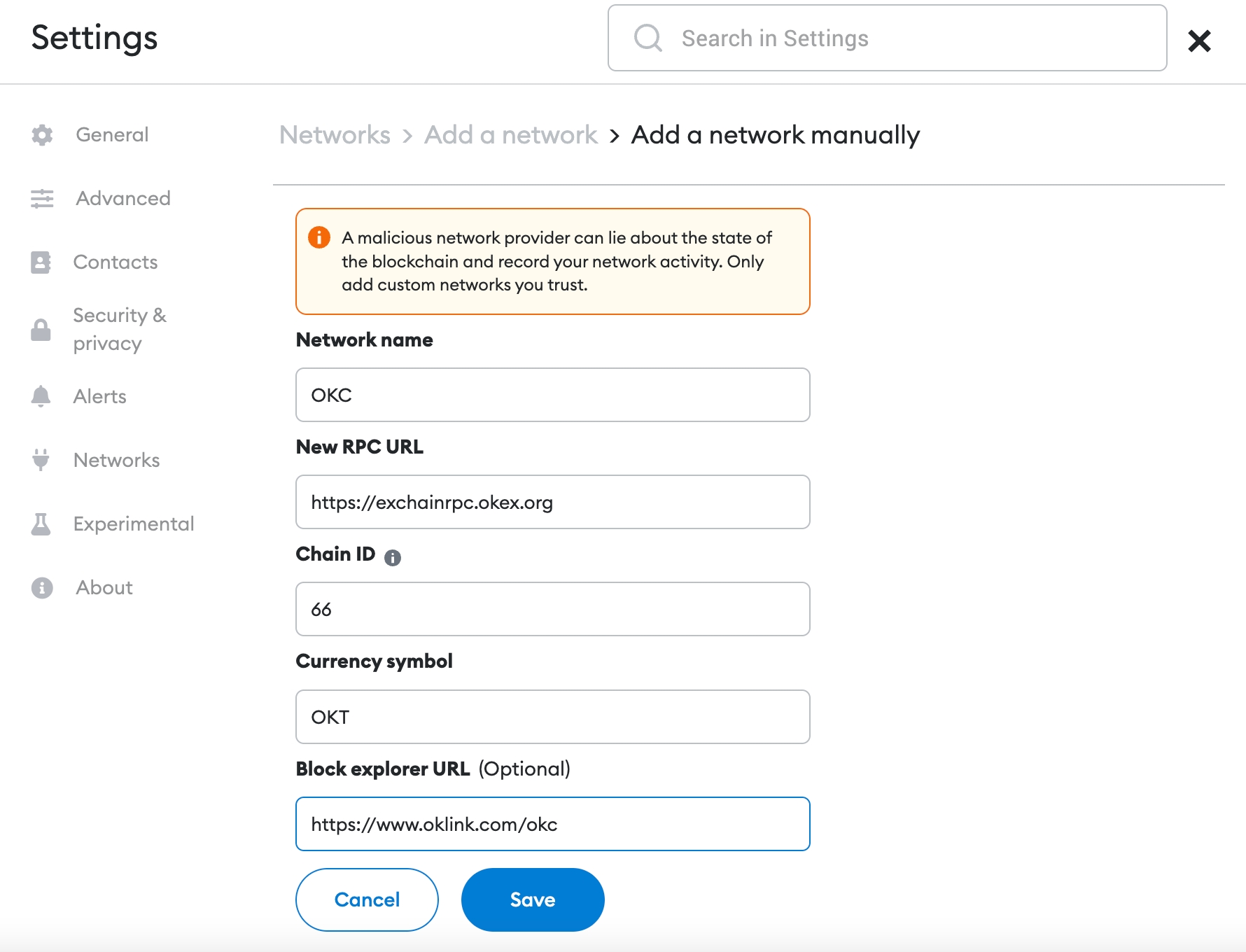
Get OKT#
OKT is the native token of OKTC, which is similar to Ether in Ethereum. To interact with OKTC, OKT payments act as gas fees.
On the OKTC chain, OKTs function as native tokens. This means that a user can pay gas with OKT as well as send OKT to other accounts the same way they use ETH to pay gas fees on Ethereum and send ETH to others.
OKT can be purchased from: OKT-USDT
Last updated